Overturning Check Screen
After you have one completed design of one isolated footing below each column, click on the Overturning Check button to open the Overturning Check Screen.
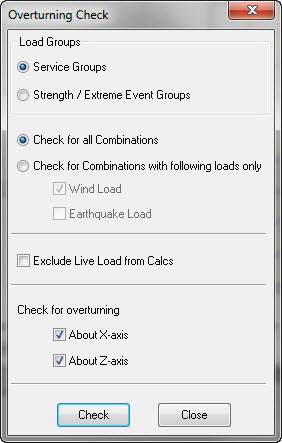
On this dialog first choose if you would like to check overturning for service groups or factored groups. Note that an LRFD mode, strength as well as extreme event combinations will be checked when factored option is selected. Then choose if you would like to check for all service or factored combinations or only those which have wind or earthquake as one of the load in the combination. If you would like to ignore the effects of live loads from the combinations, select the appropriate box.
Program can check overturning about pier X axis as well as pier Z axis. You may choose to check overturning about both or only one axis. After making the choices, click on the Check button. Program will then display the Overturning Check report
In the report, program computes and reports two cases of overturning about each axis. For each case, program reports the point about which overturning is being checked, Summation of vertical loads, summation of horizontal loads, total overturning moment, total stabilizing moment, ratio of moments and eccentricity
Review the report. Click Print to print it. Click Close and return to the Overturning Check Screen.
